Finding the best webcams for streaming, whether on Twitch, Mixer or any other streaming service is your first task if you want to become big on Twitch.
We carefully selected 10 of the best webcams for streaming that you should consider buying if you are looking for a Twitch career. The quality and audio that comes from your streaming webcam can make or break your stream so be sure to choose what fits your needs the most. As such, here are the top 10 best webcams for streaming.
10. Aukey FHD
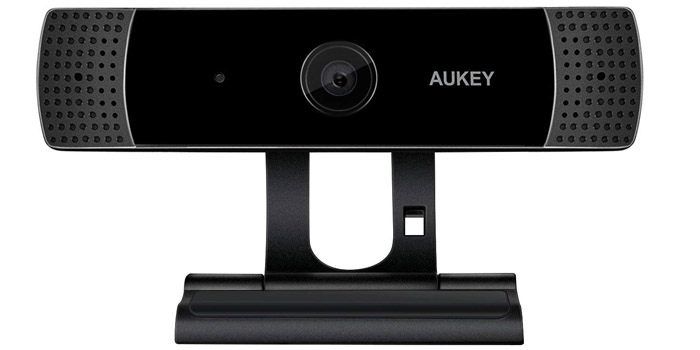
Number 10 on our list of the best webcams for streaming of 2023 is the Aukey FHD. The Aukey FHD is cheap in price for the 1080p quality it delivers. It also features a built in microphone which buyers have said to be very high quality.
This Aukey streaming webcam also works on Mac computers which is great if you want to use it for different types of live streaming. The only minor downside is that the quality drops when things move too fast which ends up blurring the vision.
Pros:
- High quality built in microphone
- 1080p quality
- Great price for the quality
Cons:
- Minor quality issues on fast moving objects
9. AUSDOM OBS Live Streaming

One of the few non-Logitech webcams to make it onto our list of the best webcams for streaming. The AUSDOM OBS Live Streaming webcam is great for those that are looking for something designed for streaming. Although it is a bit cumbersome, the AUSDOM OBS live streaming webcam is compatible with both Windows and Mac. It streams great, with a solid 1080p picture at 30fps, and an easy plug & play setup. The downside is the built in microphone is of low quality but if you are streaming you probably want to check out our list for the best microphones for Twitch.
Pros:
- Works with Windows/Mac
- Affordable price
Cons:
- Flimsy build quality
- Not Plug & Play
- Poor microphone
8. Logitech C615 Webcam

Just like other Logitech webcams, the C615 is decently priced with a solid 1080p video feed as well as 720p when live streaming on Twitch or video chatting. In a shocking turn, the Logitech C615 is the only Logitech webcam on this list that allows 360 degrees of turning and motion.
This means that it can be used when trying to do in real-life streams where you want to be able to spin the camera at will to catch something interesting. The downside to this is not compatible with Mac, and that the quality is slightly poor in terms of durability, as it is marketed as a lower-priced webcam, so be a bit careful about that.
Pros:
- 360 Rotation
- Strong grip on the mount
- 1080p quality
Cons:
- Short USB chord (but comes with an extension)
- Potential issues with Windows 10
7. Logitech C270 Webcam

Although lower in terms of quality and output than the other Logitech webcams available, the C270 is still fairly decent if you are trying to stream on a budget. Able to do a solid 720p when video calling or recording, as well as streaming, it holds up to its end of the bargain quite well.
The only problem that really comes with it is that, in the end, it is a cheaply made webcam. This means that it won’t last as long as you would really like, and the quality impacts the microphone, meaning it’d be best to get your own standalone microphone to use. The C270 is a greater starter point for any future streamer on a budget.
Pros:
- Great price point
- Great starter cam for streamers
- Plug & Play
Cons:
- Minor issues with latest Windows 10 update
- 720p quality
6. Logitech C930e Webcam

Another strong business grade webcam, The C903e webcam is great for any of your podcast setups. Because it has a full 90-degree extended view, plus a pan feature, you can capture more than just 2 or 3 people at a time.
Although it may be a bit lower quality, for the price, it is well worth the buy. But, it does suffer from the same issues as the other business grade webcams, in that it is not very modifiable like some other user-friendly webcams for personal use.
Pros:
- High quality
- Works on Mac/Windows
- Good price / value
Cons:
- Requires drivers which are not supplied
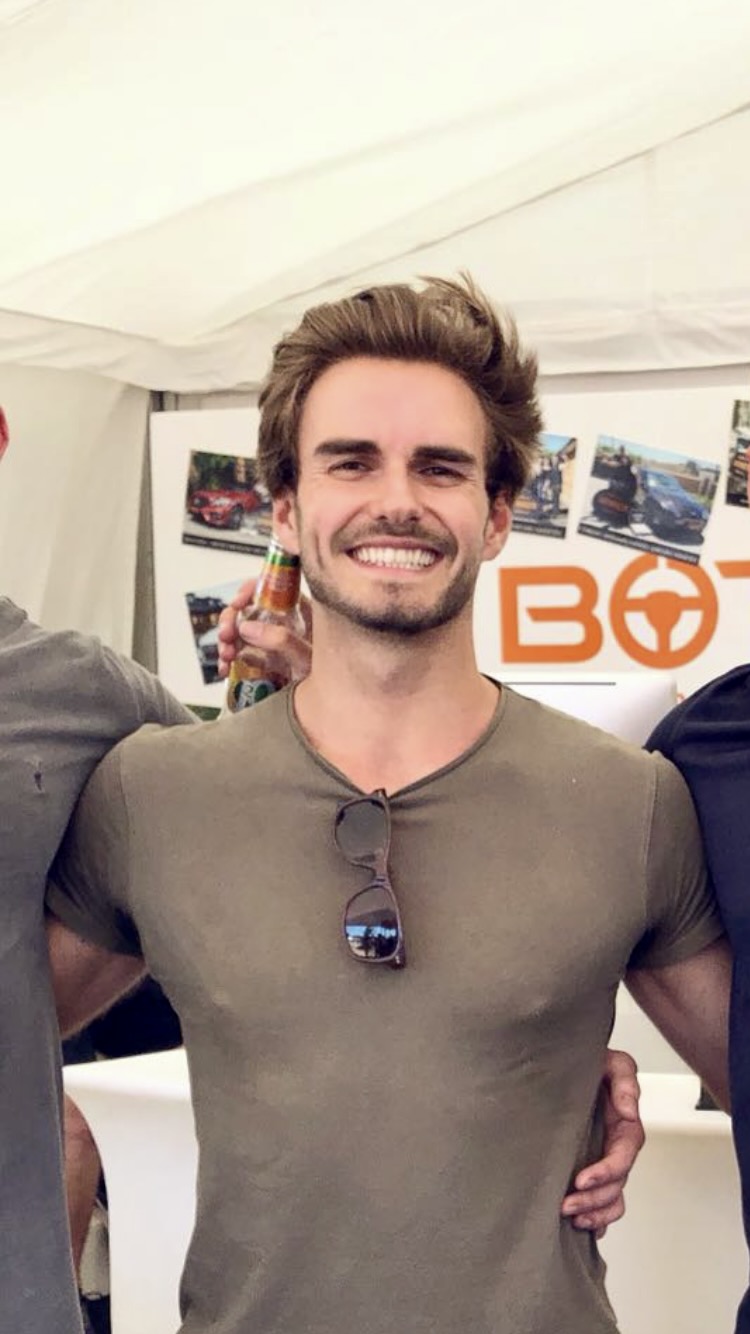
A gaming lover from a very young age, Justin has always had a keen eye for building his own computers or racing sims so that he can race his identical twin (and usually lose at the actual race).
Justin in the founder of BeStreamer and sees it as a free resource to help all gamers around the world




Leave a Reply