Having the best Stream Deck is essential if you want to make streaming on Twitch easier for yourself.
A Stream Deck (or Streaming Deck) is basically a tool that allows you to create programmable macros that you can use during your live stream.
A Stream Deck will work on Twitch, Facebook, YouTube, or any other streaming platform you’d like to use.
There is only 1 Stream Deck out there designed specifically for Twitch, and it’s also the best (obviously), but we are also including some Stream Deck alternatives that you can use which basically have the same functionality, but are cheaper and more affordable.
Now switch deck is complete without a full setup including your gaming keyboard, gaming mouse and of course, gaming PC.
1. Elgato Stream Deck

The Elgato Stream Deck is the best Stream Deck available at this point and also one of the only tools built for streaming.
The Elgato Stream Deck comes in 3 versions – 6 Keys, 15 Keys, or 32 Keys. Most Twitch streamers end up purchasing the 15 or 32 key versions as 6 keys is very limiting in the longer term.
With over 9000 positive reviews on Amazon alone, the Elgato Stream Deck is by far the best Stream Deck and essential for anyone who wants to automate certain commands or features on their Twitch channel.
PROS
- 9000+ Positive Reviews
- Easy to use
- 3 Versions
- One of the only real Stream Decks available
CONS
- Fully plastic
- The software must be running at all times for the buttons to work
2. Loupedeck Live Streaming Deck

The Loupedeck Live is seen as an alternative Stream Deck. Loupedeck Live works the same way as the Elgato, but this one comes at a much higher price tag, and it’s a lot more technical!
There have been various complaints of the product not working as intended, however that could likely be due to the complexity. If you are a bit more technical and would like to use a Stream Deck for more than just streaming then this might be for you.
With the Loupedeck Live you can also dials which come in handy if you are into video or photo editing.
PROS
- Slick design
- Fantastic for video/photo/audio editing
CONS
- Overly complex to use
- Expensive for casual use
- Some users have issues on Mac
3. Koolertron One Handed Macro Mechanical Keyboard

The Koolertron is yet another cheap alternative to the Elgato.
At only $45, the Koolertron is a great purchase for people that just want something simple. You will just need to remember which macro’s you have bound to which key as there are no icons on the Koolertron!
The Koolertron One-Handed Macro deck can be purchased in various combinations. You can get black/blue, black/red, or if you prefer a light design then check out the white/blue and white/red options.
Design wise, the Koolertron resembles a mechanical keyboard and feels the same way.
PROS
- Cheap (Under $50)
- Simple Design
- Feels like a mechanical keyboard
CONS
- No icons so you will need to remember which keys are bound to what
- Issues on Mac
4. X-keys Programmable Keypad

X-keys is a great multifunctional tool that can be used as a Stream Deck but can also be combined for macros when playing games like X-Plane or games that require macros.
The X-keys programmable keyboard doesn’t have mechanical keys, however, they are backlit, easy to program and the keypad itself is said to be very reliable.
The X-keys keypad does cost around the same price as the Elgato so it would be mostly up to personal preference and what you want to use it for.
If you just want to stream – the Elgato is for you. If you want to use the keypad for other games or software as well as streaming – X-keys might be for you.
PROS
- Reliable
- Can be used for tons of things
- Easy to use and customize
CONS
- Same price as the Elgato
- Not mechanical
5. MOTOSPEED Mini Mechanical Gaming Keypad

MOTOSPEED’s 27 key mini mechanical gaming keypad is a no-brainer for streamers or gamers that are on a budget or don’t wish to spend $100+ on a Stream Deck.
The MOTOSPEED only costs $15 and is great as a stream deck. This gaming keypad can also be used in MMORPGs, strategy games, or software where you need macros like OBS Streaming Software.
Don’t know where to start? Get yourself a simple mechanical keypad for $15 like this one.
PROS
- Cheap Keypad
- Mechanical Keypad
- Multifunctional
CONS
- Spacebar is short
Streaming Deck FAQs
Essentially a streaming deck is a bunch of hotkeys or shortcuts that allow you to do things such as mute, switch cameras, and many other things. It allows customization from every level which allows you to build the best shortcuts for your needs.
Each streaming deck will be a little different but each allows you to program a mute button as a hot key on your streaming deck.
If you’re serious about your streaming then you’ll need a gaming keyboard and a gaming microphone for your setup.
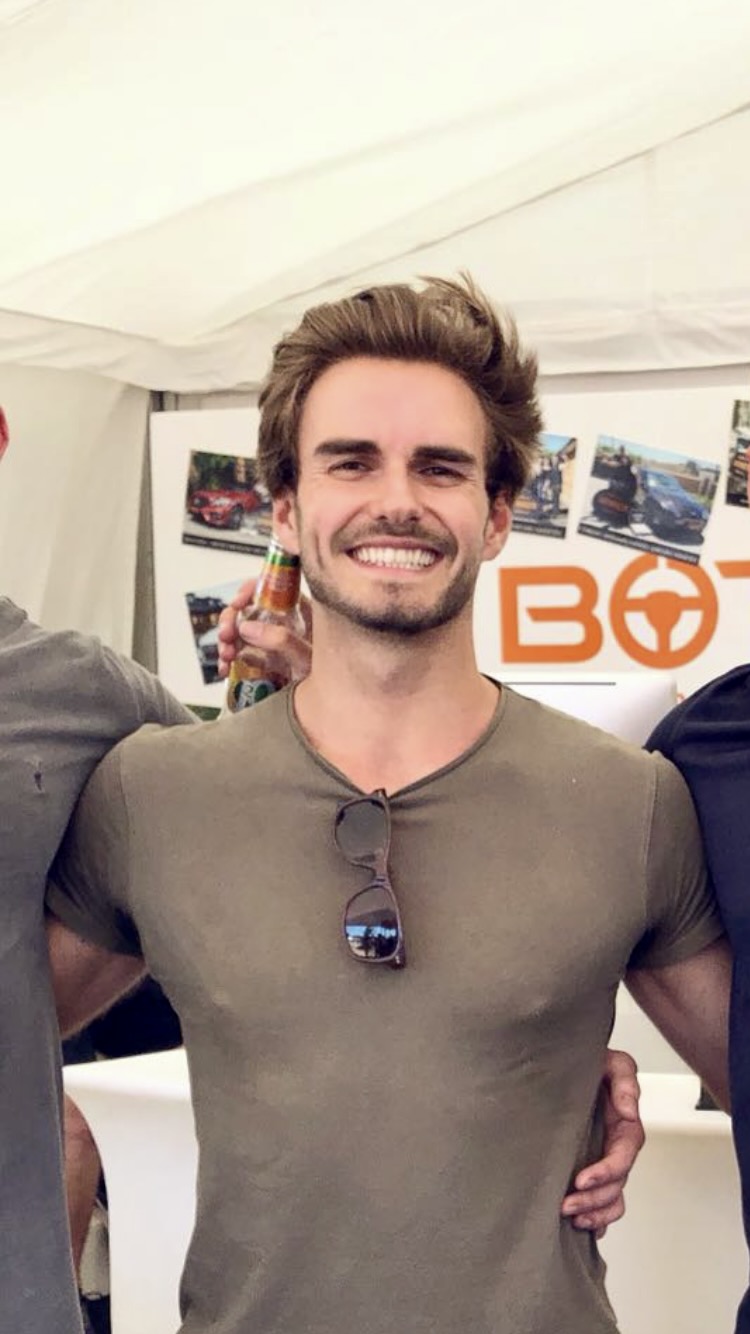
A gaming lover from a very young age, Justin has always had a keen eye for building his own computers or racing sims so that he can race his identical twin (and usually lose at the actual race).
Justin in the founder of BeStreamer and sees it as a free resource to help all gamers around the world



