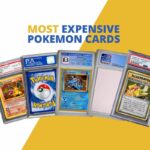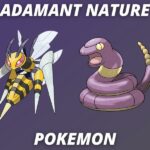Tired of looking for the best Pokémon emulator iPhone guide? Well, congrats! You’ve found the right place.
It’s 2023 and there are a lot of phones out there than can already play Pokémon using emulators on their phones.
But Apple users, not so much. That’s why we’ve created the Pokémon emulator iPhone guide, to teach you guys how to use an emulator on your iPhone and play the classic Pokémon games of your childhood.

Part 1: Everything You Need to Know about Emulators
Emulators are nothing new.
Back in 1996, people who could afford a personal computer started copying their NES games to play various games such as Mario, Metroid, The Legend of Zelda, and even the newly-released Pokémon game.
Emulators are basically using the ‘system’ of a platform (like PS1, NES, GameBoy Advanced, etc.) that’s transformed into software that you can run on your computer or mobile device to play games without porting them.
It’s like turning your iPhone or Android into a better GameBoy or NES, so you can always play on the go.
Some emulators even include ROM hacks and game editors, which will allow you to fully customize and modify the game files inside the game without breaking them.
For example, you can add items to your Pokémon game using ROM hacks, allowing you to save your Pokémons, especially if you accidentally entered a dungeon without a healing item.
Part 2: 4 Best iPhone/iPad Emulators for Pokémon

Playing classic games such as Pokémon Fire Red can be a total pain in the butt if you don’t have an old, dusty GameBoy to play when the nostalgia suddenly hits you.
But don’t worry, you can still play the classic Pokémon games and even install cheats and ROM hacks to make your life easier with these iPhone/iPad emulators for Pokémon that we’ve listed just for you.
What’s crazy is that these emulators can also use other platforms, like the DS to play Pokémon and add their own respective DS ROM hacks and cheats.
4. Provenance Emulator

Probably one of the most jam-packed Pokémon emulators for iPhones and iPads is Provenance Emulator. Not only can you play Pokémon on your iOS devices, but this emulator for iPhone can also play games from several Japanese brands like the Atari series, NES, SEGA, and even Sony.
It’s pretty crazy to think that not only can you play Pokémon on your iPhone and iPad with this emulator, but you can also play Contra, Super Mario, 1945, Battle City, and many popular classic games.
Now, you can play Pokémon Fire Red and many more!
3. Delta Emulator

Delta Emulator is one of the best and the most popular emulator for iPhones and iPads.
The thing with Delta Emulator is that not only can you play the Pokémon games on your devices, but you can also play the latest games from a wide range of variety of consoles that it supports.
Literally one of the best emulators out there. And they even have their own store that you can check out!
2. PPSSPP

This is probably one of my favourite emulators, especially on both Android and Apple devices. PPSSPP offers a wide variety of supported PlayStation games. Don’t worry, you can still use this emulator to play Pokémon Fire Red, Pokémon Emerald, and many more!
The good thing is, you can also install cheats and ROM hacks like every other emulator in this guide!
1. Happy Chick Emulator

For me, this is the best emulator to play Pokémon on your iPhone and iPad.
Why?
Well, what kind of emulator supports 18 consoles in total, with thousands upon thousands of exclusive games for those platforms, is efficient in terms of hardware and software management and offers both online multiplayer support and cloud backups?
Bro, if there’s anything, Happy Chick Emulator takes the cake for the best emulator to play Pokémon and a lot of games on your iPhone and iPad. There’s literally not a single emulator that offers this many features without charging you!
Part 3: Why I Need to Use A Pokémon Emulator for iPhone/iPad?
The simplest answer is that, although you can play Pokémon games that are listed official on Apple Store, you wouldn’t be able to experience the once-in-a-lifetime and engaging gameplay that older Pokémon titles offer.
Thing is, even though Pokémon Go and Pokémon Unite are both good games that took the world by storm, there’s no way that they can compare to the turn-based goodness of classic Pokémon games, from Fire Red to Sword and Shield.
If anything, using a Pokémon emulator for your iPhone/iPad is the most efficient way of playing Pokémon titles. Not only don’t you need to buy consoles, but you can also do a lot of stuff normally on your iPhone while using an emulator.
Also, you can have multiple save states, which is probably one of the quality-of-life add-ons that you can have to leave the game where you want to and play where you left off.
Not to mention that by using a Pokémon emulator for iPhone/iPad, you can cast it on bigger screens. Although size doesn’t matter, the bigger the screen, the better as you can always see what’s going on with the world.
Lastly, you can customize the game files by using the built-in in-game editor, so you enable and disable ROM hacks and cheats at will.
To summarize:
- You can always play older Pokémon titles without the console restriction.
- It’s portable.
- Better controller support.
- Bigger screen.
- Multiple save states and cheat/hacks to play at your pace.
- Better customization.
Pokémon emulators for iPhone and iPad just add more functionality and lessen the restrictions that you have to get over just to play your favourite childhood games.
Part 4: Official Pokémon Games On The App Store
There are a lot of Pokémon games on the App Store and I think they’re all worth checking, but not all of them are worth playing.
Here are the Top 5 best Pokémon games on the App Store that you guys should check out.
1. Pokémon GO
It’s been 7 years already since this game took the world by surprise. Pokémon GO is probably one of the best cardio exercise that even your grandma participated in. The thing is, Pokémon GO is a location-based Pokémon game that takes you on an adventure to catch a rare Pokémon or get your iPhone stolen.
The funniest thing about Pokémon GO is that it made everyone prime targets for pickpockets and robbers. Still, it was so engaging that even robbers themselves are probably hunting Pokémons instead of smartphones.
2. Pokémon Masters EX
If there’s anything that this game has done good, it’s making Ash playable! This game is basically trainer recruitment and collection fighting game. If you love Pokémon to the core, this game is a must-play!
3. Pokémon Quest
If you’re a fan of top-down action games, then you’re looking at the right page. Pokémon Quest is a game that you never thought you needed and probably one of the games that set the stage for our next entry.
4. Pokémon Unite
What if we can play a team-based Pokémon game, in which we’ll be able to make a chaotic but fun game?
Well, Pokémon Unite has it all.
Not only you can play with friends, but you can also play this game without using a Pokémon emulator for your iPhone. It’s in the Apple Store and doesn’t worry, it’s not really that hard to install that game.
5. Pokémon TCG Online
This game came out in 2012. But since not everyone has the time to go outside and it’s still pretty dangerous out there, trading card game enthusiasts use the power of the internet to play this game without the need to go outside.
You can also use our guide for grading services in Pokémon if you’re starting out as a TCG fan, but don’t know where to go.
Part 5: Bonus – Play Mobile Games on PC with AirDroid Cast
Want to play Pokémon games on a bigger screen? Don’t worry, you can do that with the AirDroid Cast!
AirDroid Cast is a software designed to utilize your smartphone and project it on your PC or MAC computer.
To install, just download the AirDroid Cast application on your Windows or MAC computer. Once you’re done, open the app and connect your mobile device and computer to the same Wi-Fi network.
Find the Cast code coming from your computer to your Android device or just use scan the QR code to start the connection.
Tap “START CASTING” and “Allow the device [your device name] to cast its screen on this computer?”.
Once you’re done, click “Allow” and choose whether you want to be prompted or not each time you try to cast your device.
Congratulations! You have successfully cast your device on your computer. 😀
Part 6: Final Verdict
Playing Pokémon titles without an emulator can be really hard, especially if you don’t have any experience in porting games.
Pokémon emulators like the Happy Chic emulator offer large customization tools and features that you won’t find even on the official Apple store on their regular Pokémon games.
It’s advisable to choose a suitable Pokémon emulator before playing on your iPhone and iPad devices.
Hope this guide has been helpful. If you’re keen to learn more about Pokémon titles, like tips and tricks, or ROM hacks and cheats, just follow this guide!
FAQs
Yes!
You can play Pokémon games on your iPhone/iPad and other iOS devices by installing these emulators. Just follow the installation guides and you’re good to go.
Most of the emulators are free and are often projects that don’t charge you at all. PPSSPP offers a gold version of their emulator, but even the free one works fine.
You can scroll back up and hover your mouse or fingers on the names of the emulators in this list. Follow the installation guide and you’re set.
Yep! They’re perfectly legal.
Most emulators are freeware, meaning you don’t have to pay to get them and giving a copy to your friend or family is perfectly safe. However, copying, distributing, downloading, and transferring ROM copies to play using an emulator is illegal.
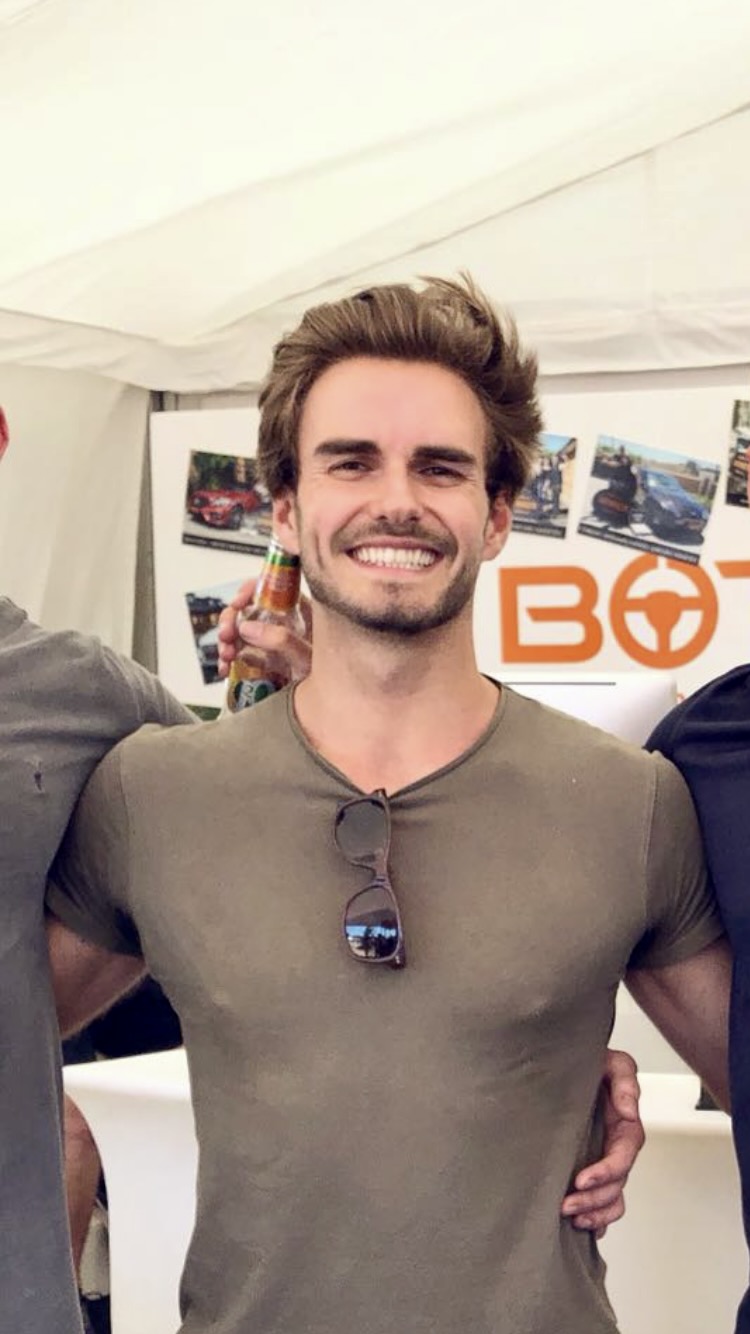
A gaming lover from a very young age, Justin has always had a keen eye for building his own computers or racing sims so that he can race his identical twin (and usually lose at the actual race).
Justin in the founder of BeStreamer and sees it as a free resource to help all gamers around the world