5. Logitech G600 MMO Gaming Mouse

The Logitech G600 MMO Gaming Mouse has been pre-configured for optimal MMO use right out of the box. With three primary buttons, 12 thumb buttons, a clickable scroll wheel that tilts and a G-switch to double down and dominate, this mouse has everything you need to get started. If you want full programmability and customization, however, you can use the optional Logitech G Hub software.
One of the main MMO gaming mice on the market. The Logitech G600 features 20 programmable buttons, a decent price point ($50), sculpted in a way that removed hand fatigue when gaming.
The G600 is a great addition for users who like to play the best MMORPG games on the market.
PROS:
- 20 Programmable buttons
- Fair price ($50)
- Designed to prevent hand fatigue for long sessions
CONS:
- Bulky for smaller hands
- Side buttons take time to get used to
4. Razer Basilisk X HyperSpeed Wireless Gaming Mouse

Introducing the Razer Basilisk X HyperSpeed, the wireless gaming mouse that gives you freedom and longevity.
This mouse comes with a whopping 450 hours of battery life, so you can game without interruption. It also features Bluetooth capabilities, so you can play wirelessly without any cables getting in your way.
Choose from three variations of this mouse – the Basilisk X HyperSpeed, the Basilisk Ultimate, and the Basilisk V2 – to find the best one for you.
PROS:
- 450 hours of battery life
- Bluetooth + Wireless gaming mouse
- Affordable price point
CONS:
- Only 6 programmable buttons
3. Razer Naga Pro Wireless Gaming Mouse

The Razer Naga Pro is the ultimate mouse for gamers who need quick, easy access to all the buttons they need to dominate any game. This modular wireless gaming mouse comes with three swappable side plates, so you can choose the button layout that’s perfect for your favorite genre of games. Plus, its Advanced Optical Sensor provides pinpoint accuracy and lightning-fast response times, so you’ll be able to take down your opponents with ease.
Like MMORPG’s? No problem, throw on the MMORPG panel with 12 extra buttons. Like MOBA/Shooter games? No problem, throw on 6 or 2 button panels.
It’s simple, it’s comfortable, and it’s practical for any type of game. If you share the mouse with other gamers in the household it becomes even more convenient as every user can choose their own preferred panel to play with.
PROS:
- Changeable side panels for different game types
- Bluetooth with up to 150 hours of gameplay
- Practical design
CONS:
- Minor issues with Razer software
- Some users report issues with double-clicking over time
2. Razer DeathAdder v2

The Razer DeathAdder V2 is one of the top-selling gaming mice on Amazon. Boasting over 15,000 reviews, this mouse is popular for a reason: its comfortable design and great performance.
With Razer’s Optical Mouse Switch and Speedflex Cable, you’ll enjoy accurate tracking and fast response times. The only downside is that you have to create an account and sign in to Razer’s software to get the most out of this mouse – but it’s well worth it!
PROS:
- Great for all grip types
- 20K DPI
- Top Seller globally
- Drag free cord
- Comfortable shape
CONS:
- Wired mouse
- Too basic design-wise for all users
- Online sign-in required like other Razer products
1. Logitech G903 LIGHTSPEED Wireless Gaming Mouse

Logitech G903 LIGHTSPEED Wireless Gaming Mouse is the next-generation gaming mouse with an incredibly precise 16,000 DPI HERO sensor.
Play on for up to 180 hours with 10X the battery efficiency of previous generations, and enjoy immersive LIGHTSYNC RGB lighting. The ambidextrous design is comfortable for both left- and right-handers.
PROS:
- 180 Hour battery life
- Extremely precise
- Pro-grade 1 ms report rate
- Wireless/Bluetooth
- Ambidextrous
CONS:
- Hefty price tag
What is the best gaming mouse?
If you’ve got a lot to spend on a gaming mouse we recommend the Logitech G502 LIGHTSPEED, but if you’re on a budget we’d recommend the Razer Basilisk X wireless or the Razer DeathAdder v2. All are great gaming mouses and we think you’ll be very happy with all of these.
How to wash a gaming mouse pad?
- Fill your sink with warm water, vinegar and washing-up liquid (this will help get rid of all the sweat you may have formed on your gaming pad).
- Leaving it to soak for up to 24 hours if required
- Rub your mousepad gently with a sponge (not a scour!)
- Rise off your mousepad and leave it to air dry for up to 24 hours (Do not tumble dry!).
Can I use a keyboard and mouse on Xbox cloud gaming?
Yes, you can. Download this extension to help with that.
What is the best mouse for gaming?
It has to be the Razer Naga Pro Wireless Gaming Mouse because of its interchangeable sides. The amount you can do with this mouse is perfect for any game.
Are mouse pads good for gaming?
In short, yes. They help provide a consistent surface so there aren’t any unexpected jumps when you’re gaming.
Is a wireless mouse good for gaming?
In the past, many gamers would stay away from wireless gaming mice because of the lag or latency. They simply we’re as fast as wired gaming mice, however, today wireless gaming mice are just as fast as wireless options and they are even used by some professional gamers.
This concludes the list of the 10 best gaming mice for 2020. If you are looking for a new keyboard check out our article on the best gaming keyboards. If you need a new headset be sure to read up on the 10 best gaming headsets.
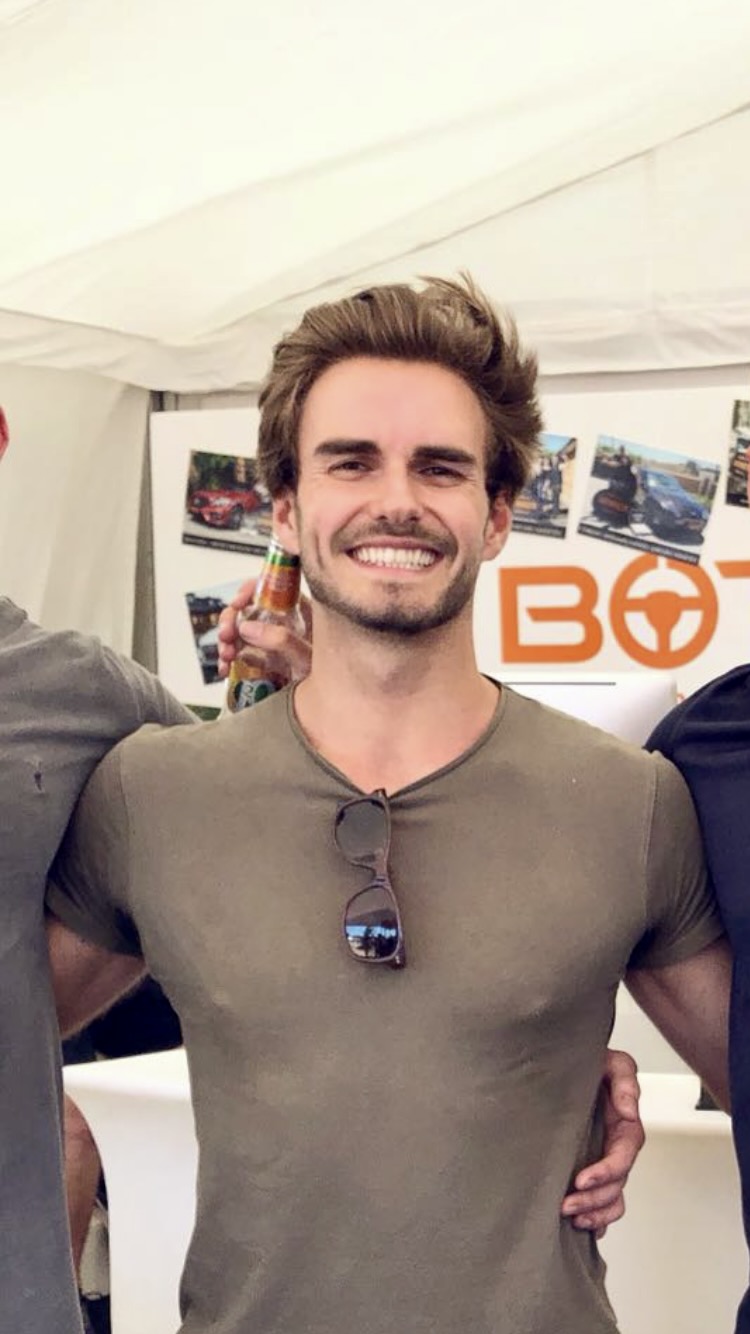
A gaming lover from a very young age, Justin has always had a keen eye for building his own computers or racing sims so that he can race his identical twin (and usually lose at the actual race).
Justin in the founder of BeStreamer and sees it as a free resource to help all gamers around the world




Leave a Reply